Near and dear to my heart has been all the discussion on Storage Spaces. I have tested the Server 2012 and the Window 8 versions for performance as compared to a hardware solution, and have consistently seen lower performance, especially from Windows 8. Now that they have released the beta version of Server 2012 Essentials, I was naturally curious as to how it would compare to the other versions I tested, not only in approach, but in performance. For those who have not seen essentials, I have included an overview of the software as well as features such as Web Access.
Overview
The following screen shots are all of the major elements you see after the installation. As you can see they have used some of the Metro interface as well as the visual features of Windows 8 and Server 2012. The Dashboard has the same basic features as the existing version of WHS 2011. One major difference is of course the storage tab which takes you to the Storage pool options.
I had various issues with setting it up the web access. In the end it works fine but the setup wizard does not like if you do not have UpNp router. Since I use Untangle, I manually setup port forwarding per the instructions and got it functioning despite the wizard choking on it and not being able to verify it.
Compatibility
After I experimented with Storage Spaces, I used the Highpoint 2680 with the three drives to recreate my RAID 5. Just to make sure there was no issues, I installed and tested the Highpoint Web software to make sure that it worked correctly and that there were no compatibility problems should someone want to use a hardware solution in lieu of Storage Spaces. As you can see other that some page rendering imperfections, everything worked fine.
Web Access
For the most part Web Access work very well. I was able to get to all my files, music, photos, and video. Thumbnails generated correctly and everything appeared as it was supposed to. Remote access also worked with not issues. I did however have a problem with video playback.
Video playback issues
MP4 files appeared to be supported in the documentation and the files are read, however I could not get any to playback. The result was a black screen and ultimately an error message.
Storage Spaces Performance – We are getting close…
Now for the moment of truth. Again I used a parity configuration as my basis because that is what I used in testing all prior versions, as well as my comparison to a hardware solution (RAID 5). The initial screen shots walk you through creating the storage spaces volume. The process is identical to Windows 8 but fortunately the performance is much better and is closer to Server 2012.
Benchmarks
The performance of Server 2012 Essentials is very close to its big brother. The one thing I noticed is the file copy curve was much better than either of siblings, and overall felt more responsive. In the end, it still takes twice as long to copy files as a low cost RAID card and I still would not use this for serious work, however it is comforting that things are improving. Hopefully by release time (or maybe SP1) we will see performance close to a hardware solution. For now, don’t expect the same speed from Storage Spaces. If you review the copy curve, you will see that the throughput varied from the low 40’s to 105+ which overall is far better than anything I have seen from prior versions. By comparison, the hardware solution never drops below 100 using the same files.
Summary
Overall I like 2012 Essentials mostly because it is based on a strong core that eliminates the 2T barrier. We all have come up with ways around it, but now we won’t have too. I have mixed emotions on the Metro implementation but the dashboard overall is very well laid out. During my week of using it, I found the backups to be very fast and when teamed with my RAID card, worked extremely well. I still do not like the overall performance of Storage Spaces even though this was the best I have tested, as it is still considerably slower than a cheap RAID card. Other than some annoyances from the video playback and quirky Web Access Wizard, everything works pretty well. I am sure that these things will get worked out before the release time and certainly are not show stoppers in either case. I will hold off on the domain discussion till I finish more testing, so look for additional articles coming in the future.
Reference


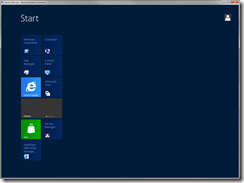


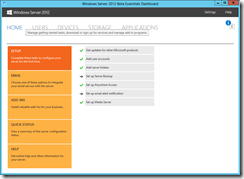




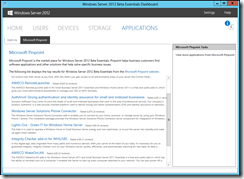
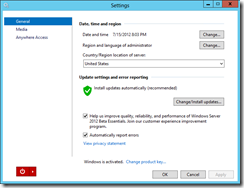
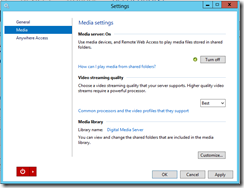
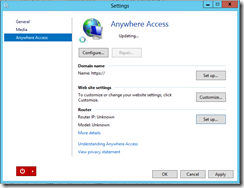
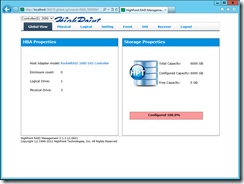
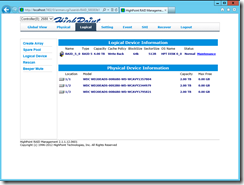
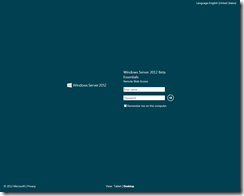

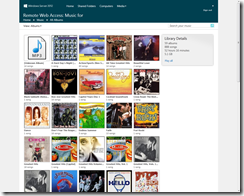
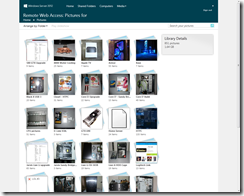


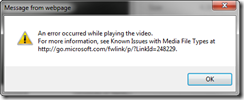
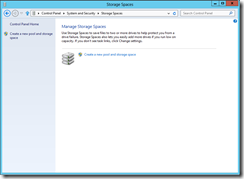




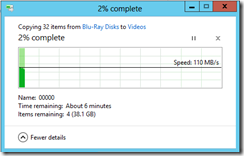
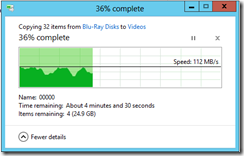

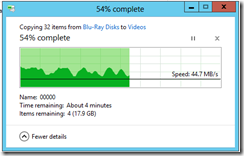
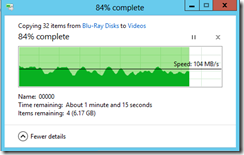
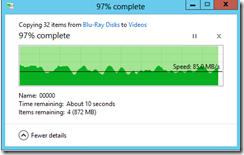

[…] Storage Spaces Testing […]
[…] Testing of the BETA Version […]