Being a big fan of the iPad since its release, I surprised myself when I decided to buy the new Nexus 7 shortly after hearing the announcement. There were several reasons for my decision starting with size. I had been hearing the 7 vs. 10 inch argument for so long that I thought it was time to try it for myself. Not having been very fond of Android, I wanted to test out Jelly Bean as I heard so many good thing about it. Lastly, I wanted to use a non Apple product that was in a different eco-system and to see how the whole user experience compared. Being in the technology arena, I wanted to keep an open mind and see how the overall experience was more so than to compare the two very different eco-systems. In short, I was pretty impressed overall with this product especially the $200 price point. That being said, let’s get into some specifics.
What I liked
- The screen on this device is beautiful and much better than I expected. Text was sharp, graphics were clear, and movies had very good color definition. In my opinion it is certainly on par with the iPad 2.
- Unlocking options for the device are much better than the traditional password that Apple uses. Swipe pattern or face recognitions are nice options and certainly faster than using a password.
- Speed. The Nexus is very fast, and very smooth. At least on par with the iPad in terms responsiveness under most conditions. There are a couple of things such as starting a movie where it lags behind in performance.
- Price. For the money you get a fast smooth tablet, with Bluetooth and WiFi making pretty versatile for the basic tasks. The cost of this is almost in the impulse buy category so if you were on the fence about buying, this should take care of it.
- Battery Life. In my testing, the battery held up pretty well. I started using the tablet a 6am fairly heavy during the day (but not constant) and it was still at 30% by 9pm. I am not sure it will be the 9+ hours of continuous use that Google is claiming but very respectable none the less. To be fair, I adjusted the screen brightness and disabled the auto adjust as I prefer screens to be a bit brighter. Definitely better than most devices I have seen and in my unofficial testing faired very close to the iPad for battery life during usage. I was not impressed by the stand by time. It seemed to go completely dead in about 3-4 days compared to a couple of weeks on the iPad. Again this is an impression based on usage not on hard testing. Actual results may be significantly different. I am investigating the battery drain issue to see if it a result of an app.
What I did not like/Issues
- The sound cut out about a half a day into using it. Did some research and it seems as there are others with the same issue. From what I gathered it is driver/software related and doing a reset/reboot seems to corrected it.
- While I was copying files to the device from my PC, I unplugged the USB cord and did not do the proper unplug process from Windows. During one of those times, it hung the USB port on the device and would not let me charge the unit. I had to power down the the device and restart to correct the problem.
- Rotation issues. Some of the apps work very well with auto rotation while others do not. The worst part is the OS itself does not work correctly (home screen). If you are in landscape mode watching a movie, and you exit out, your main screen only works only in portrait forcing you to rotate the tablet. This makes for a distracting experience on otherwise a pretty decent operating system.
- The built in camera which is used for video is among the worst I have ever seen. The resolution is so low that it is aggravating to use. I used on the Skype app for about 5 minutes and had to turn it off. In perspective, it looks like a 100×100 jpeg that has been stretched to 1980 x 1200 and that is being kind.
Overview
Some screen shots of the device and some of the apps.
Rotation Issue
Here is a sample of what I saw when I was in landscape mode browsing the web, then hit my home button to go back to the main screen. Having to flip back and forth is very annoying on an otherwise pretty decent product. I am sure they will update this, but as of this writing it still did not work.
Eco-System
One of underlying foundations of buying any device is the eco-system. We do not like to believe that but it is very critical whether we like it or not. As it turns out, the eco-system for the Nexus is a bit immature and lacks some of the polish. It is not bad, but it does not feel consistent throughout. Overall it was pretty good but I think the experience level to navigate and get what you need is a bit higher than iTunes. Personally I do not like iTunes but I cannot debate that it is easy as well as consistent. To test I searched for all the main stream apps that I use daily such as Evernote and I was able to find about 90% of what I needed, unfortunately some that I tried did not work, or work correctly on the Nexus 7. This in an area that gets controversial as we all complain about the closed garden, but the closed garden many times prevents this type of issue. Of the 15+ apps that I attempted to get, 3 where not available for Android, 1 crashed every time I loaded it, 1 would not install claiming incompatible device, and 1 was very unstable (OneNote). The rest worked well although did not take advantage of the tablet real estate. It is pretty obvious to me that there will have to be many of the apps updated, and they will have to find a way of identifying which are optimized for tablets to remove some of the confusion. The screenshots above show some of ones that I had success with such as Pulse, Kindle, and Evernote. By far, the Evernote app was the best tablet app I have seen for the Nexus 7.
Summary-Final Thoughts
All in all I really like the Nexus 7. Throw in the price point and you have a great product that I could really recommend to someone who is on a tighter budget or is looking for a 7 inch tablet providing their skill level is slightly above first time user. As for whether or not I like the 7” size, I think the answer is Yes, most of the time. Portability is a big attraction for the 7 inch size but it is also a big limiter. It works well for checking twitter or viewing email, but I found it to be too small for traditional browsing, remote access, movies and some of the other applications that require a bit more screen real estate. In the end it is about personal choice and what you want to do with it. After using for awhile now, I think it might be a bit small for all but casual use, unless having something that fits in a pocket is mandatory. That is not necessarily a bad thing but you should know that going in. Although I think that IOS is getting a tad stale and dated, it is still a slightly more consistent and stable experience. I am not sure I will keep this but even if I do, I don’t think it will be able to replace my iPad for versatility. I will say though that this is the first tablet other than the iPad that I actually enjoy using and they are on the right track with the OS.







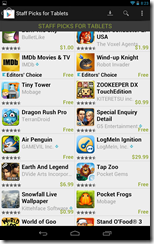






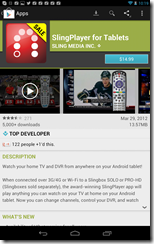




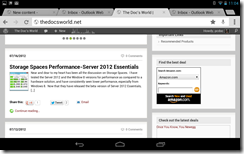

I recently sold my Kindle Fire, just too rough an experience as Android is in general. You can fix the screen rotation with this app:
http://www.gottabemobile.com/2012/07/23/rotate-nexus-7-home-screen/
I am very tired of the iPad’s sheet of icons interface. Isn’t that the same as a ton of icons on your desktop that is mocked by me in particular. However, I am quite fond of airplay to my ATV2 and the ton of tablet specific apps.
When the Unicorn (iPhone5) finally appears, I’ll probably drink that koolaid too. My Droid X works, but the camera app is insanely slow.
I agree with your comments on IOS. Ugly, dated, but still the most stable platform.