Having had a defeat in Part 1 followed by a win in Part 2, I was now primed and ready to go to Part 3, the final round. As this is my main system which I use daily, I was not about to repeat what happened to me in Part 1. To avoid this I decided I would build the new system in a new case with a new power supply, and set it up using a spare SSD so that I could have everything running and tested before porting over the video card and the balance of the drives. To set the stage, the main trust of the hardware was the new Gigabyte Z87X-UD5H and the Intel Core I7-4770. To create a completely separate system, I added the Fractal Design R4-Window version, an Intel 520 240 gig SSD which I had on my shelf. To complete the build I also added a new Seasonic Platinum Series 660 watt power supply.
The Hardware
The Motherboard
Gigabyte Z87X-US5H. This is a mid/high end board with 2 Intel NICS (not a good thing), 10 USB 3 ports, and 6 Intel Sata ports.
The Cooler
If you look up monstrous in the dictionary you will see a picture of this guy. The Cooler Master S524. It looks even bigger in person than it does in the pictures. It is a phenomenal piece of hardware that is reasonably priced and the installation is a piece of cake especially when compared to that XigmaTec which qualifies as the worst cooler I have used to date (see part 1). What I really like about it is the fact that you can just bolt on a 140mm fan and unlike most other coolers, it allows for clearance of many memory sticks that have tall heat sinks.
The Power Supply
As a Cooler Master fan boy, I have mainly used CM power supplies in all my builds. As I wanted to eliminate variables from Part 1, I opted to use the new Seasonic Platinum Series supply. As you can see from the pictures, this is an awesome supply with allot of attention to detail when it comes to cables as well as the overall construction. Going forward, I will add this to my preferred list of power supplies right next to the Cooler Master supplies.
The Case
Here is my favorite part and the biggest surprise. Though I have the Fractal Design cases in both of my Servers (R3 and R3XL), I was pleasantly surprised by this case. Though visually not significantly different, the design and construction are better in many ways. The room in this thing is amazing and the cable management is fantastic. Add to this my passion for windowed cases and you have the R4-Window from Fractal Design. Hard drive drawers are all vibration free and it comes with 2 140mm fans. To round things off I added a third 140 to fill that empty slot in the front. The best part of all is that the system is super quiet. You do not even know it is running.
Performance
Power Usage
Power usage at idle is about 45 watts with all the fans plugged in and no additional video card used.
Power usage at load with the integrated graphics is 120 watts.
Temperature
Temp charts below show both the idle temperatures and the temps under full load. As you can see, this thing gets a bit hot.
Other Hardware
This is the GSkill Ares low profile memory that I used (2x8gig) and the Intel 520
Performance
This is where things get a bit muddy. As you can see from the results below, it is faster than the 2600 I had, faster than Ivy Bridge but not by much.
Memory Performance and Issues
This is where the good turns ugly. It certainly is a bit faster in the benchmarks however what I discovered is that with 4 banks of matched memory loaded, the Gigabyte Haswell systems will not run stable. This was verified by 4 boards, two CPU’s and 4 different sets of memory. That said, with two banks it was flawless. This is obviously a BIOS issue and Gigabyte has released 3 BIOS versions of the BIOS since the June 3 release. As of yet the problem still exists even though it is not as bad. What I ended up doing was ordering 2 8 gig sticks so I could have the 16 gigs I needed, and the system has been rock solid. I am sure this will get resolved but in the mean time, I am very happy when using the 2 sticks and everything has been great once I figured out what was causing the stability issues. Obviously if you are in the market for a Haswell board and need 32 gigs of RAM, wait awhile or you could possibly try a different MFG of motherboard such as Asus as I am sure that timing issues are not universal and limited to certain MFGs. I truly believe this is part of the growing pains but frustrating none the less. I found this issue so fast that I wonder how they tested their design. I have faith that they will correct this, but in the mean time I am using the 2 dimm work around and I love the system now that it is stable.
Summary
Considering all the problems I had and learning I went through, I am glad all is well and I am enjoying my new system. If someone asked me today if it was worth it, I would probably be hesitant to answer as I have just spent the last two and a half weeks trying to get this running stable and figure out where the problem was. If you ask me in a month I will forget the pain and say yes. Not because it cooler (cause it is not), not because it draws less power (just a few watts less), but because it is faster than what I have with much more expandability. I really like having 6 Intel Sata 3 ports, and 10 native USB 3 ports. But what really excites me as a tech junkie is that I am playing with the latest and greatest tech, and I just love this stuff. From a value perspective it is not there upgrading from a Core I7 Sandy/Ivy Bridge, but if you are buying new, definitely give it a look, but just remember the potential memory issues and order your system with only two banks till these bugs get worked out. I would say the memory bug is my biggest disappointment as it forced me to buy another set of memory as I could not use the 4 banks. On the upside, I ended up with a great case which I love and the upgrade allowed me to move away from water cooling which is something I wanted to do. I will most likely look at the Core I3 later this year for my HPTC and certainly will be testing it when it becomes available.
With regards to my comment up above about the Intel NICs, it seems this generation like the last ones (including stand alone NICs) do not support the standard protocols of Wake On Lan. I have always stayed away from Intel NICs for that reason as I use things like LogmeIn which allows me to remotely turn on my computers as I need them, something I use several times a week. It aggravates me to no end that Intel does not conform to the existing standards for WOL, nor does the software industry recognize the standards that Intel uses. If you need WOL, then make sure you get a Haswell board with Realtek NICs in them which all work perfectly.
In closing, I will say that I am very happy overall, and with the above caveats on the memory would recommend the above or similar configurations with one added caution. Spend some time getting a good cooler and do not try to run the OEM heatsink. As the Haswell has voltage regulation built in to the chip, it actually runs hotter by about 20F than prior generations so don’t cheap out on cooling. Even with the monster cooler I used, I was able to hit 68C the in stress test, and feedback of 80-90C using the stock heatsink are being reported on various web sites.

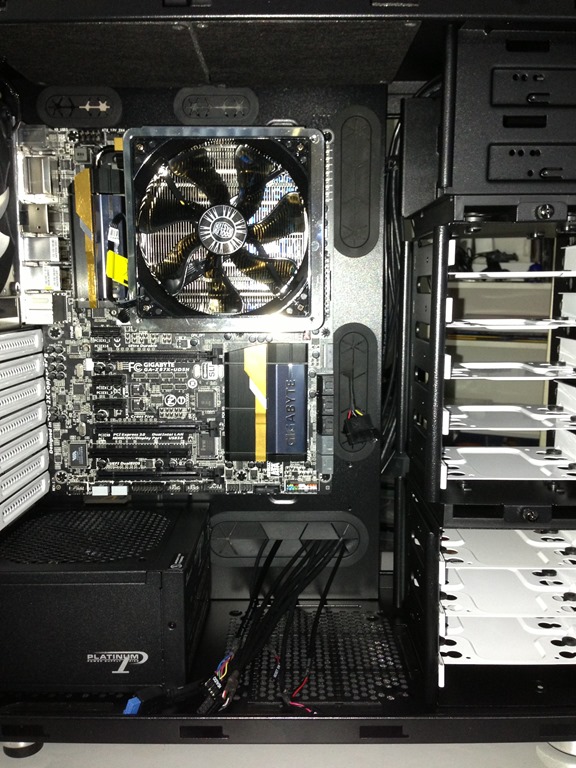











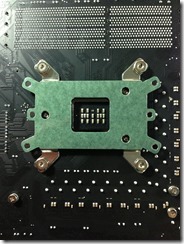

























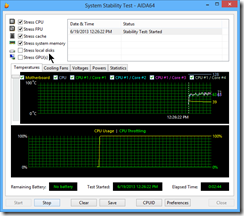

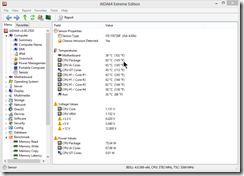

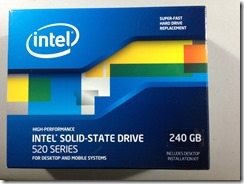
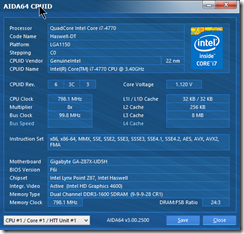
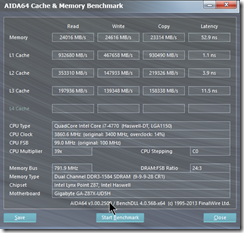
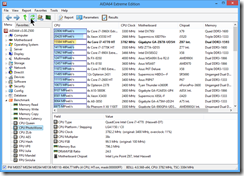

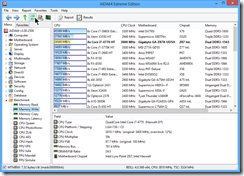


You are right. That cooler looks like it belongs on top of a highly modified
big block Chevy engine in a car at the Saturday night drag races.
[…] Haswell Updates […]