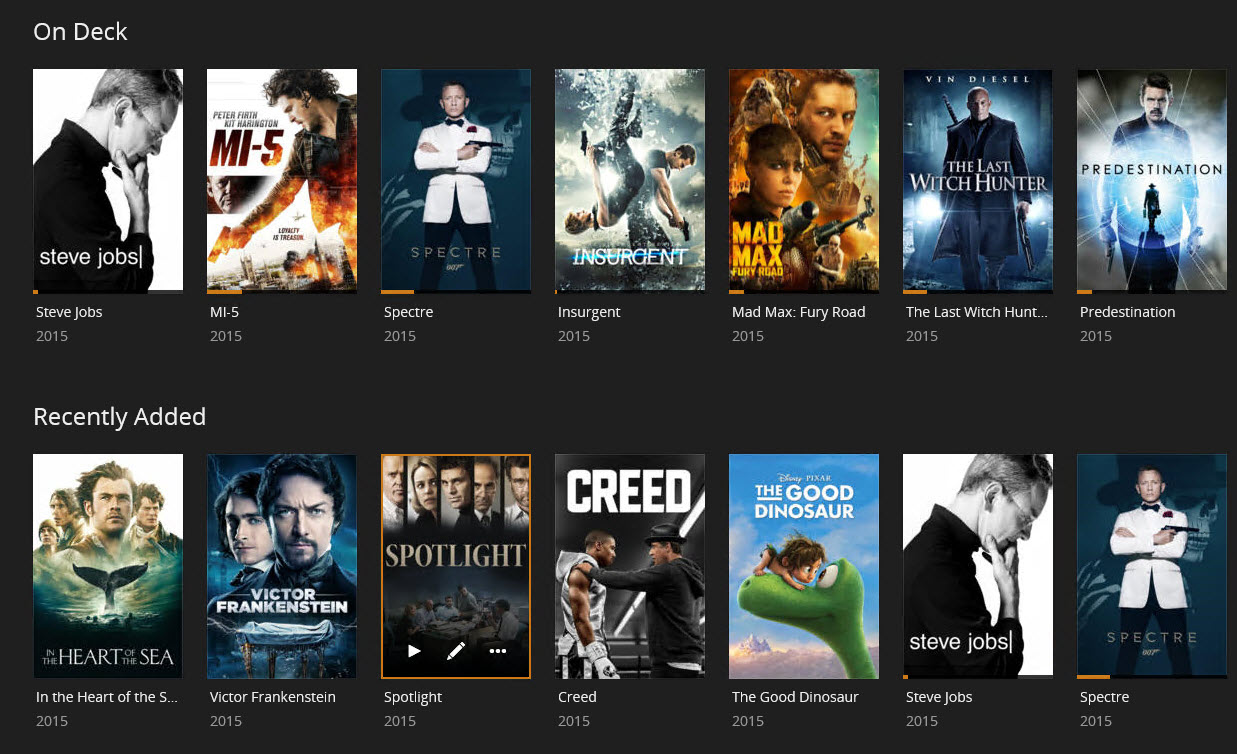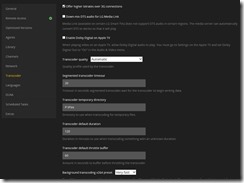I have been running Plex since its release and for the past year now it has been my only content aggregator. As things turn out, no matter how long you have been using something or how stable things are, you always run into a minor issue or find some way to make things better. I recently ran into one of these issues and thought I would share what I found.
Problem and Configuration
One of the ways I chose to run Plex is on a VM but have also experimented with running it on an SSD. My final configuration was to run the server on a VM with a small 60 gig virtual drive and pull the movies from my NAS. Everything has been flawless for the past year but earlier this week all of a sudden some of my movies would no longer play. My natural assumption was to blame an update however as it turns out the problem actually takes place in how Plex is designed to work and how it handles transcoding.
The Solution
Under normal situations, you may never run into this issue however if you store your movies on a NAS or server and run your Plex server on system with a small OS drive, you may run into problem I did. Basically when you begin to play a movie, Plex checks the available space on the default drive the server is installed on. The default temp drive (normally your OS drive) must have enough free space to store the entire movie plus 100MB whether or not you need to use it. This means that when you attempt to play an MKV container that holds an uncompressed Blu-Ray that consumes 30 Gigs of space, you must have 30 Gig + 100MB free on the drive or the movie will not play regardless of whether or not you are transcoding.
If you have installed Plex, most likely you accepted the defaults and as you can see from the picture below, the basic options do not require much setup. However, if you look at the advanced setup you will find an option to use a different directory for your temp location. This is blank by default as it uses your OS drive but if you put an entry in there, it will use that as your temp location in lieu of the OS drive. So in the scenario like mine, if you need to stream two movies (30 gig MKVs), then you will need have 60 gigs + 100 meg of free space. So if you run your Plex server on a small drive, then consider changing the temp location to a drive on that system that has more free space. Changing the directory to a different drive will allow you to stream your content without running into problems. I would also suggest the drive by reasonably fast to provide better performance.
After clicking on “Show Advanced”, you will now have many more additional options.