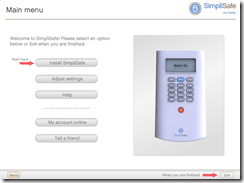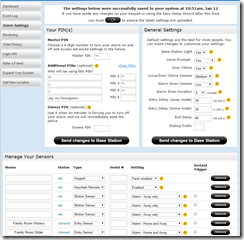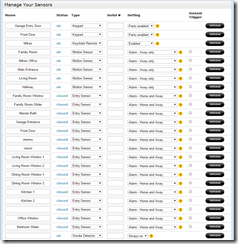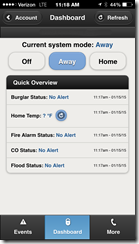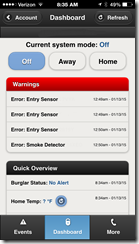Introduction
As the next logical step in setting up my home tech now that I had installed the basics for my home automation, was to add a home security system to protect the property as well as the contents. Though I live in one of the safer neighborhoods in Southern California, no one is excluded from the possibility of theft, fire, vandalism, or other issues.
My requirements for the system were pretty basic. I wanted a monitored security system for both intrusion and fire, that had reasonable fees, and did not rely on a land-line as I do not have one. In addition, I wanted something I could install myself and that I could easily scale if I needed more capabilities without the reliance of a technician to come to the house. I did some research and looked into various systems and as usual, everything had its pros and cons. In reviewing the various options out there, the unit from SimpliSafe stood out as it was one of the few that met all of my requirements. It was a self-install, reasonably priced, scale-able, monitored, had a built in cell transmitter with built in UPS, low or no monthly fees, and no contract. After doing some additional research and reading various reviews, I decided to give it a try as they had a fantastic return policy so I had little to no risk.
Hardware Setup and Installation
The initial setup is brain dead simple. To get the system running for the first time was a matter of inserting the USB FOB/Key chain remote and running the short wizard that performed some basic configuration. The software ran without a problem and does not install anything on your computer so can run it virtually from any system should the need come up. Once you walk through a few steps on the key FOB, you remove it from your computer and insert it into the base station which automatically syncs the settings to the base station and in a few minutes you are up and running. All the devices that you purchased with the system are already configured for you other than the names you want to assign. Of course you can add devices easily should you want to expand.
Software Setup
There is web access that you will need to configure and create an online account. This is where you will setup your account to not only to make changes to the base station, but the 24 hour monitoring service as well. This again is pretty straightforward and went through without a glitch. If you purchase their highest monitoring plan for $24.99, you also get a mobile app which allows you to receive status messages, secret messages, error messages, as well as allow you to arm and disarm remotely. If you purchase the low end package for $14.99 you do not get the app but you can still use the web browser for most of everything you need to do. The nice thing is as there are no contracts or other fees, so you can change your plan up or down anytime you wish.
Operation and Function
The operation and daily use of the system is extremely simple with an “Away” mode (armed), a “Home” mode (armed without motion sensing), and “Off”. The key layout is pretty straight forward the keypad overall does a great job. I wish the display was a bit better but really the only time you look at it if there is an error such as an open door or window. The minor annoyance was that the display only tells you the serial number of the door/window that is open not the name you gave it so if you want to know you have to go to the web site or phone app. This has not been an issue at all but I did want to point it out.
Features
There are numerous built in features, but for me however the key ones are:
- Self-contained GSM connection with built in 2 day UPS into the base station
- Self-Installed system
- Easy Scalability
- Low cost monitoring available (you can also run the system without contract as a local system)
- No contract, no termination fees
Monitoring Service
In my short 2 months of using the system, my experience with the monitoring has been great. They were quick in calling me when I accidently tripped the system and continue to quickly call whenever I send a test signal to the system. Presently I am using the their upgraded monitoring plan for testing but I will soon be changing it to the $14.99 version
Conclusion
When all is said and done, I am very happy with the system. It is elegant looking so it matches most decors and it is super easy to install. I was able to paint a couple of the items to match my doors and other decors fairly easily. The system has performed extremely well and I have only had two issues with it since installing it. On two separate occasions, while making configuration changes via the web site, the base unit got hung up and lost communication with the monitoring service. I will stress that this only happened during configuration and was easily rectified by a base station reset. Nothing has gone wrong during everyday use and the system has been very reliable. When I contacted the customer service about the issue they mentioned that this “could” happen if you are on the edge of good reception. Since I live in the hills, some reception is shaky so I have since then moved it to a different part of the house and so far the problem has not returned. The only complaint is I wish you got the app for remote access from their $14.99 package or even the $19.99 version as it seems a bit steep to pay $10 a month to get messages and remotely activate your alarm. When you consider all the costs factored in security systems, it can add up very quickly and in this area, Simplisafe is a fantastic value. One nice side benefit which does not affect me right now is the system is completely portable and you can take it with you should you move. Simplisafe deserves some recognition on a well designed and very functional system that is a great solution for most size houses. If you are in the market for a security system, definitely look into their product and judge for yourself.
Final Configuration
1 – Base station
2 – Keypads
16 – Doors/Windows
7 – Motion Detectors
1 – Smoke Detector
1 – Keychain Remote
Update for 5-8-15
Shortly after I posting my original article, I began to experience some periodic disconnects with the system as I am relying on a cell connection and not a land line. The unit would go to a flashing blue light and indicate on the panel as well as through the voice prompts that it could not connect to the dispatcher. I could reset and clear the error most of the time but it would come back after a day or two. In addition, when it would disconnect, I would lose the functionality of their phone app as well as the capability of accessing the system through a web browser. After it did it a couple of times I called up their tech support and they said that it appeared to be poor reception to the built in cell connection. They suggested at that time to switch me to a Verizon module instead of the default T-Mobile module. Based on my experience with cell phones, Verizon does not have good signal strength at the house even though their coverage map shows excellent. After discussing it with them, they agreed to send me another T-Mobile module to make sure that it that mine was not defective. Once the new module came in, I installed it and worked well for about a week than began to do the same thing. I called them back again to explain my trials and without hesitation they sent me a Verizon module to try as well as VoIP module to serve as a backup to the cell connection at no charge to me. I was skeptical based on the fact that I get lousy cell reception at home with Verizon, but the when the module came I installed it and in 5 minutes I was up and running. I am extremely happy to report that it has been rock solid with the Verizon module and all my doubts have been laid to rest. The impressive part during this experience is that they were willing to continue to send me hardware and work with me to remedy any issues as well as waive my monthly service fee for a month since I was not able to take full advantage of the service for a couple of weeks. I certainly wish I would have listened to them on the first round when they suggested I use Verizon, but that said, they have been great to work with and would not hesitate one minute to do it again knowing what I know now. Someone recently asked me on twitter if I would recommend the system and after using now for a few months and having witnessed their good customer service, I can emphatically answer YES. As a matter of fact I am so pleased that I continue to expand the system and I added 4 more smoke detectors, 1 Carbon Monoxide Sensor, and 3 motion sensors to system since my original write up bringing my total to 33 devices. My sincerest gratitude for their patience and customer service and it’s a fantastic product. If you are in the market for a home alarm, definitely check them out, as they will not leave you high and dry.
For additional information see their site at: SimpliSafe