If you are like me you love to stream your content to other devices both inside and outside your network. The issue is the typically convoluted and unstable packages such as Twonky, tVersity, or PlayOn. There are obviously solutions like Windows Media Center or XBMC but they do not stream or transcode to mobile devices. There are some great streaming solutions out there such as Air Video or Air PlayIT but most of those are limited to the IOS platforms or have other limitations such as being restricted to Video . In addition, not all support DLNA. Because I have an RT tablet, PC’s, and IOS devices, I was excited when I heard about Plex. It has an app for Windows 8/RT, IOS, or you can simply use a browser. The other thing that intrigued me was that at first look, it appears easy, almost intuitive to setup. Who would have thought…
Server-Host
The premise is easy, setup the software on your host machine and serve up the contents of your computer or server to any device both inside your network or via the internet.
Setup
Setting up your media to work with Plex is fairly straight forward. If you want to add a folder, just click on the “+” sign and add one. Same applies for adding a “Channel”. There are a wide variety of Channels to choose from such as iTunes, Hulu, YouTube, Vimeo, and many others.
Settings
Generally you do not need to go into this section much but it does offer you some tuneability including the option to change how and when you transcode. More importantly, this is where you configure your “MyPlex” account which is free and allows you to securely stream your content via the internet with your mobile clients and share your content with others. You still may have to to forward one port if you are not using UpNp otherwise the setup is painless. Overall the settings are pretty simple considering the overall capability of Plex
Plex Media Center
Plex Media Center is the core application that you run on your HTPC. It is well supported with remotes such as the Logitech. Once you setup your server, the desktop client will automatically find that you have a server installed.
Surface RT/Window 8
As of this writing the Windows 8/RT app works pretty well and they have improved the streaming behavior quite a bit which was not the case in the beginning. The streaming quality is excellent but it still suffers from a bit of pausing when streaming across the internet. On your local Wi-Fi, it works extremely well.
iPad
The iPad client is very stable and seems to adjust to bandwidth variations better than the RT version. Performance was very good even in less than perfect connections.
iPhone
iPhone is also solid and streamed easily over Wi-Fi or LTE.
Summary-The Punch line
There are allot of things to like about the Plex Media setup. It will allow you a ten foot experience in your living room, it is easy to setup and very flexible when it comes to content. As a bonus, it does a great job with live transcoding so you can stream to your mobile devices. It even allows you to share your contents with others that you authorize. Very few packages give you all these features in one solution. The desktop and server portions are free but you will have to buy the mobile apps. The only real issue I have is that they do not support folder structures on your rips, You have to have you files in MP4 or MKV containers to make it useful. It was not much of an issue for me as every rip I have automatically creates an MP4 version anyhow so this was still very useful, however in my case, I had to limit it to mobile use as all my native BD rips are in folders If you are doing this anyway, then definitely check out Plex as it offers the best overall solution.

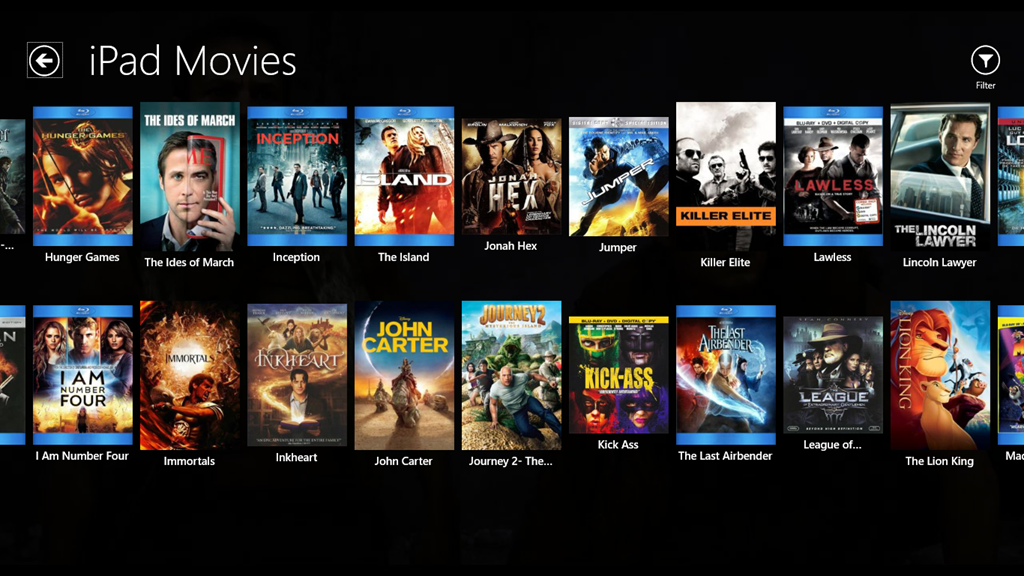


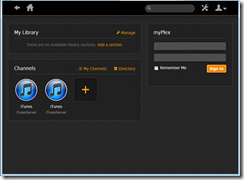
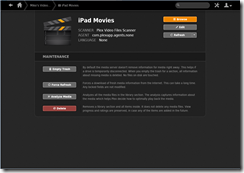
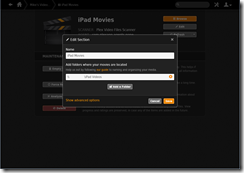
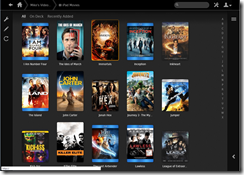




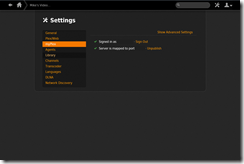

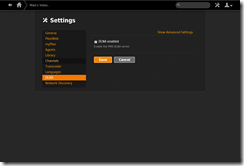
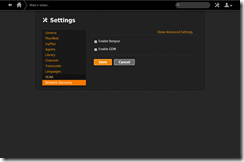
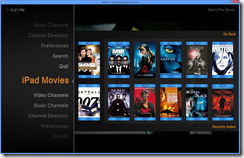
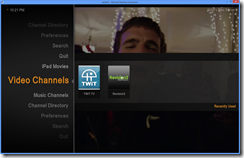
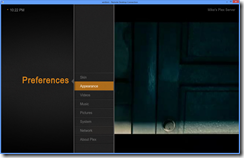
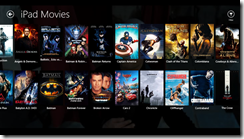

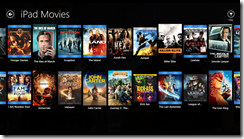

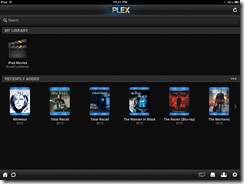
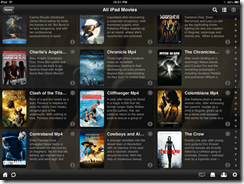
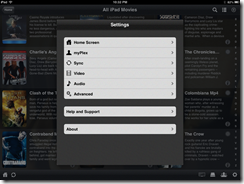

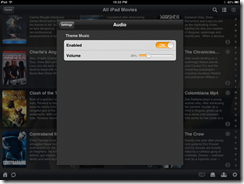


Would this allow for streaming to the DirecTV HD boxes (both the HD DVRs and the tiny HD receivers)?
Right now I use Serviio (www.serviio.org) as a plugin to WHS – this allows me to view my devices and select it’s type of file to convert to if needed…
Looking for an alternative…
Great question. I can read the server (although painfully slow) with my DVR but nothing seems to play on the Direct TV receiver. Have not messed much with it as I mainly use an HTPC for movies but I will experiment a bit more to see if I can get it to work. Thanks for the question.
It’s been a couple of years since I’ve had Direct TV.
On WHS 2011 I had the best luck with Serviio as a
media server. I was able to stream media to my Direct
TV box although it was very painful. It would play
per rip folder and not as a continuous stream.
I quickly looked for alternatives, DVR streaming
was a terrible option.