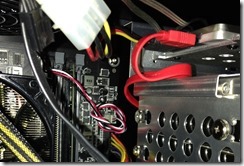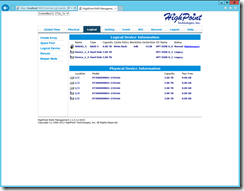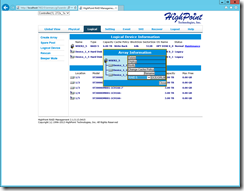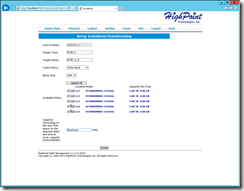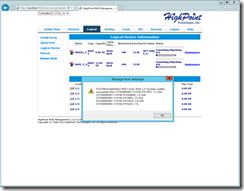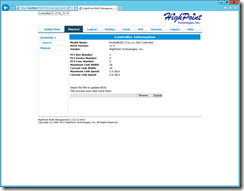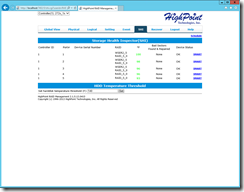I have been a Windows Home Server fan for years now and have tried every version they have had. I moved from WHS 2011 to Windows Server Essentials R2 a few months ago and documented my migration plan on an earlier post (see here for the post). As it turns out I ran into a few self induced issues shortly after creating that post forcing me to temporarily go back to WHS 2011 for a bit while I addressed the problems. Though I love WHS 2011, the driver hassles in restoring (especially on Haswell chipsets) as well as some limitations with UEFI, left me needing to move to Windows Server Essentials for hopes and promises of better and easier restores, as well as better support for larger capacity backups. That said, I wanted to take a more conservative approach this time and rather trying to upgrade again, I opted to build up a new server so that I could take things one at a time and not be in a time crunch. I already had the case I wanted to use, as well as the RAM, CPU, RAID card, 3 drives and Motherboard as I was repurposing some existing hardware.
Hardware
I chose to use an existing Lian-Li V354b micro ATX case as it was small, offers great cooling, and holds 7 x 3.5 inch drives. If you use an 2.5 to 5.25 in adapter, you can even add 1-2 more SSD’s in the DVD slot, plus room for two more SSD’s in the bottom of the case, all in a small case that measures 12.6 inches high and 9.7 inches wide. In my configuration, I used 1 SSD in a 5.25 inch adapter, and 6 x 3.5 inch drives which leaves me 1 drive for future growth. The balance of the hardware was pretty standard.
Intel Core I5 – 4570S
Gigabyte GA-Z87MX-D3H MicroATX
16 Gigs of DDR3
1 x 180 Gig Intel 330
Highpoint 2720 SGL RAID Controller
5 x 3T Seagate ST3000DM001 (RAID 5)
1 x 2T WD WD30EZRX for Backup
Cooler Master 600W
Windows Server 2012 Essentials R2
(Click for a full listing of my other hardware)
Storage and RAID Configuration
When I initially setup and tested this server I used a single SSD for the OS and 3 Seagate 3T Drives in a RAID 5. As I got close to being ready to migrate my data over I expanded my raid (see below) to 5 drives to match my WHS 2011 configuration. Total time for RAID expansion was about 13 hours to expand it from 6T to 12T.
Software and Configuration
For add ins I only installed Cloudberry, MyMovies, and AVG antivirus. Once I got everything configured, I created users, folders, and permissions. On the client side, I did the same as the first round and of course had to do the legendary “skip domain” and “DNS fixes” as presently described in detail at TinkerTry.com. As I have stated before it is not that I am against domains at home but rather have to deal with laptops, HTPC’s and my existing VPN setup which works so well I did not want to change it.
Data Migration
After completing my setup, I was ready to migrate my data over. I used the simple Windows copy which has always worked for me and copied 1 share at a time being careful to put things in the right place and avoid messing things up as I renamed some stuff and made some needed organizational changes along the way. There are obviously better ways to copy data with less effort but in this case I wanted the control so I could do some house cleaning along the way. Most of the stuff copied over quickly but my Blu-Ray folder took about 13 hours to copy even though the copy speed was a constant 108 megs/sec. In the end, this is what I ended up with for my configuration.
Conclusion
Though this smaller box is a departure for me as I have historically used larger cases such as the Fractal Design XL for my servers, I am very happy with the end result. My initial plan was to try and use a rack mounted case but since there are few cases for less than $300 that are built well, hold 8+ drives, run cool, and are quiet, I used this case as I already had it. The end result turned out great and other than the bright blue light emanating from the front of the case, it turned out great. The hard drives rarely get over 95 degrees and the system stays very cool and very quiet despite the typically loud Seagate drives.