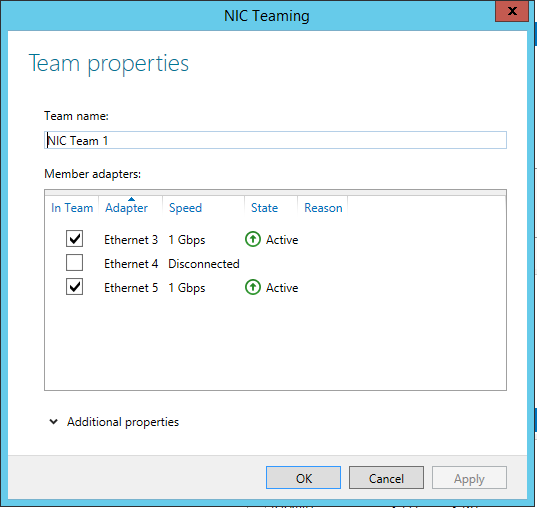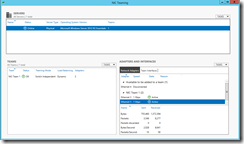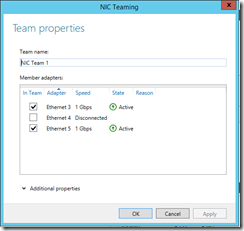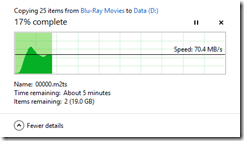The prospect of doubling my network performance was very enticing to me, but I was also very curious as to whether I could benefit from using dual NICs on my server given the constraints and dynamics of my home network. As these things go, your network is only as fast as the weakest link. That said, I could not help myself in trying it especially since I already had two network cards in my server.
Setup
The setup is super simple. From the start screen of your Server 2012 Essentials R2 box, type “server manager” and click on it to launch the Server Manager Console. Click on “Local Server” and look in the section below the Computer name and you will see a link called “NIC Teaming” which should be off by default.
Click on “NIC Teaming” and you will get the overview screen which shows your adapters and should show nothing in the “Teams” section as you have not yet created one. Click on “Tasks” in the Teams section and create a “New “Team”.
Select the NIC’s you want to add to the team and give it a name. Click OK when you have completed. It is pretty much that simple. Leave the defaults for now under the “Additional Properties” section. The defaults are what you want for general use. The dynamic will allow bandwidth aggregation for both write and read performance and unless you have a switch that can be configured, leave it set to “switch independent” and let the server manage the traffic.
Results
This is the copy speed I got off one system while doing the following at the same time. Definitely an improvement under load considering all the things that where going on.
- Copying 2 Blu Ray Disks (on two separate systems from the server, outbound traffic from the server)
- Full Speed Cloudberry backup (max bandwidth allocated) from one server to another (inbound traffic to the server under test)
- Streaming 2 Blu Ray movies on two different systems (outbound traffic from the server)
Summary
When it came right down to it, it was really hard to quantify the results. The sum of my network parts would not let me travel much more than a single card (Average was 112 Megs/Sec) when moving data from one system to another as one system has a single card, however it did perform better under load while gong to multiple sources. Overall since this was a “free” upgrade as I already had the NIC’s in there, I am pleased with the outcome as there are times when I do stress the server from multiple sources so the extra performance will come in handy. From an enthusiasts point of view, I will continue to experiment with multi NICs on two ends so that I can try to boost point to point performance, but until then, I will enjoy my free upgrade.