Ever since the initial release of the Windows 8 beta, I have been both excited and confused. It was clear to me this would be revolutionary on a tablet or touch screen, but I have always been a bit confused about the desktop implementation.
Now that we are on the Release Preview, I was hoping that my confusion would go away, however I am still not seeing the vision. I realize that for new users this will simplify the learning process and make some basic tasks very simple, however I have concerns for the more experienced and power users. There is no question in my mind that this was “not” designed with the multi-tasking or enthusiast in mind. This is plain and simple a tablet/touch screen OS blown up on a desktop screen. That said, here is why I believe this to be the case as well as the issues I ran into from the desktop perspective. For reference I took all these screen captures at 1440×1050 which is what I had the screen resolution to in my VM.
Start Screen
I simply love the Metro start screen concept. Hopefully a little more customizability will come in the future, but overall I love the idea of live titles.
Applications
In my opinion, the native apps still continue to be a mixed bag of great, to useless, to buggy. For starters, lets start with the Music app. Overall it is nicely laid but there is allot of wasted screen space and the fact that it defaults to the store music instead of my own collection is annoying. I like the option of viewing the store but don’t make me scroll over every time I access the music app. The image on the left is the default and the condensed view on the right is my collection.
The email and messaging apps. The email app is pretty decent and for basic needs it works pretty well. Again power users will find it a bit limiting with poor use of screen space. The messaging app on the other hand I find useless, and once again you are limited to the account types that you can use.
Third party apps like Evernote are just as bad. They are too large and almost childish in appearance. It also does not scale very well when you dock it to a small window either. Again obviously designed for tablet use.
The kindle app was ironically was a great experience and made online reading a real pleasure. Navigation was easy and the basic controls were very well executed.
Video app. Another app that has annoying defaults and does not make the best use of desktop real estate even though it is not as annoying as the music app. It again does not take you to where you left but rather the store where you can view new purchases. Looking at your files requires you scroll each time. Be warned that file formats are also very limited.
Split screen works OK in some apps but overall the usability is again more for the tablet than it is for the desktop. Most the apps I tested were useless in this mode (mainly the side bar) due there poor use of screen resolution in first place. We will have to wait for third party designers to produce some high quality apps that scale better.
SkyDrive. This one is awesome. This is one of the few bundled apps that actually works and works well. Not clear how new apps will take advantage of this tool, but for accessing your content is works very well.
Photos App – This is the one of the buggiest apps in Windows. The problems I experienced with this have been there since the beta, and unfortunately it has not gotten any better. In order for the pictures to show, they must be added to the library which is done by being forced to go to the desktop. This is a bit silly as I should be able to navigate there, but I can live with that. If you add a share from your windows home server to your library, it is supposed to show up in the pictures application. I should get a directory listing of thumbnails and when you click, you should get the thumbnail view of pictures. What you get however is blocks that show the folder names instead of the thumbnails and when you click on a folder you get NOTHING. Your are greeted with the ever so clever message “It’s lonely in here without photos”. I have tried this everyway possible and something as simple as accessing your photos on your server just does not work. Interestingly other third party applications can see the pictures just fine but not the native app. Common guys, fix this.
Summary
All in all I am looking forward the release of Windows 8, but I am very skeptical for desktop use. I think I am more excited about the flood of tablets that we will see. Am I going to upgrade? Probably as I can’t help myself. I have a brand new Intel SSD waiting for something to do so I will probably proceed with a fresh drive and save my existing configuration just in case. I hear people talking about how it is going to take some adjustments and a different way of doing things and I agree, however you cannot escape the fact that simplifications of certain tasks by use of the Metro interface has come at the price of additional effort and limitations for the power user. Was it the right choice for Microsoft to make? Well in my opinion most of what they have done will be successful as people migrate to tablets but there are some rough roads with power users with the bulk of these tablet-centric apps. We will have to wait for the some “real” apps to come out and see how effective Windows 8 will be but until then I remain a skeptic for desktop use and look forward to my shinny new tablet…


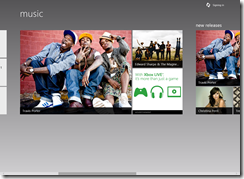

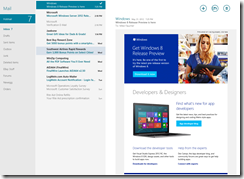
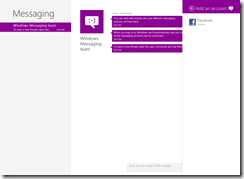
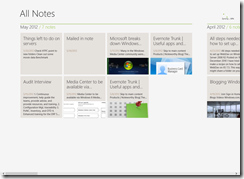
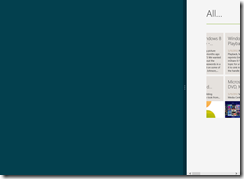
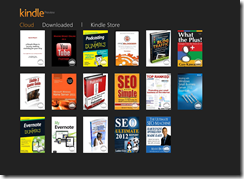



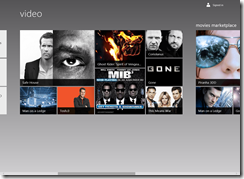
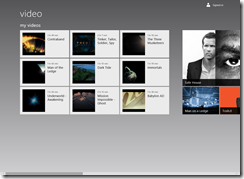
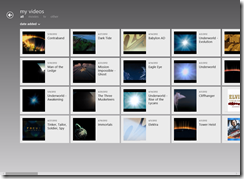
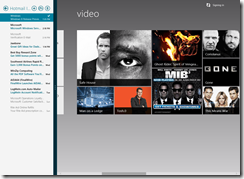


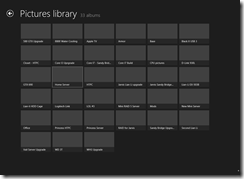

Here is what i know so far:
So we have learned no codecs for out of the box playback of DVD and Bluray
I just got started working with the Handbrake, to convert a few dvd’s to something that at least shows up in the metro media view.
I did install TMT 5 which will play my DVD’s and Blu’s but doesnt want to play wtv files even though it can by defualt.
my goal is to setup W8 to play back all media that i used to use WMC to do
We are going to have some growing pains. Thanks for the update. I am out to try the media stuff next.
I also lime the idea of the live tiles showing “my” information from the home screen. Some of the built in apps just crash on me such as maps. Navigation isn’t intuitive, but as it matures I think I might learn to like it. For the basic user, it’s going to be a challenge.
Time will tell. Installing it on a primary laptop now and plan on using it for the next few months and see how it is in real life.
I don’t get the program not responding error in Windows8 which is common place in Windows 7. However, I haven’t decided about my next machine. Looking at an iMac for the hardware and screen, but man what a price premium you’ll pay.
An obvious issue right now is the iMac is still based on i5 and i7 at quite a price. Of course the monitor alone is $1K! and you practically have to order your overpriced hard drive configuration at the start.
Running Win8 under in VM or dual boot is an option though. I like OS X for some things and win for some, thank goodness we have so many choices.