As I mentioned in part 1, I wanted to upgrade my WHS 2011 server with faster and larger drives. My WHS is becoming more and more the center of everything I do, from streaming content, to syncing my cloud services, to ripping and transcoding movies. As I am increasing the use of my server, I wanted to go to larger 7200 rpm Sata 3 drives for speed as well as expandability. Using 3T drives would allow me to expand to 21T on my Highpoint 2720 as my storage needs grew in the future. Something I could not do before due to case capacity as well as the need for adding a second controller card. Although I have not had issues with green drives, and the RAID 5 was more than enough to saturate the network connections, I found that it was being stressed when doing things like converting video while streaming content or doing other tasks. It was quickly becoming apparent that some additional speed as well as the larger capacity was going to be needed the more I asked the server to do.
I spent quite a bit of time researching hard drives before making my selection. I was looking for something that a decent track history, performed well under RAID, and priced aggressively since I was going to purchase 6 of them (5 + Spare). Not being a Seagate fan in the past, I surprised myself when I finally decided on the Seagate ST3000DM001 as the best fit. I found it had the Sata 3 interface I was looking for, 64 Megs of cache, 7200 RPM, and reasonably low noise and power. In addition, they also have a proven history of working well in a RAID 5 environment.
HighPoint RocketRAID 2720SGL 8-Port PCI-Express 2.0 x8 SAS/SATA RAID Controller
Upgrade Process
- Once I had expanded my other server (see part 1), I used AllwaySync to copy all the data from my existing WHS server to my backup server (2008R2) including all my DVD and BD collections. Obviously everyone will go about this differently and you could use your clients, external drives, or whatever storage you have to copy off your data. Sine I was moving over 5T of data, the process took quite a bit of time but went through without a glitch.
- Once the data had been copied over, I labeled and removed all eight of my 2T green drives so the RAID could be moved or recreated in the event something went wrong. As a note, the drive sequence of a RAID 5 on the Highpoint controller is not important as the RAID data is stored on the drives. I just do this to be safe and as a good precautionary practice.
- Next I installed the new Seagate drives into case and attached all the power and Sata connections to the controller. I replaced all the Sata cables to make sure there where no issues. Again not necessary but for precautions.
- Finally, I booted the system and launched the Highpoint Web UI and configured the new array. The process was fairly quick and was completed in about 6 hours. (see my original videos for additional information).
Here is the finished product. The case holds ten drives plus my 5.25 inch adapter that holds three more. This leaves me plenty of room to add three more drives to the array, plus any additional drives that maybe required along the way.
Results
The real story here is the outstanding results I got with these Seagate drives. Setup in RAID 5, these drives are very, very, fast. Not only by use of the benchmarks, but in visual impression as well. Running applications, cataloging, moving files, or just about anything you throw at it was much more responsive.
Summary
In the end it was well worth it. Certainly did not plan on having to upgrade two servers at the same time, however now that I am finished I am very happy with the results. The performance so far has exceeded my expectations, and I will certainly be monitoring the long term reliability of these Seagate drives. Since this runs 24/7, I will report on any issues if there are any over the next 6 months as in the end, it is reliability that really counts.
Below is an updated summary of my storage/backup strategy. Visit my original write up for more information.

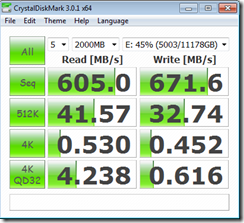
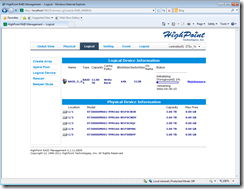



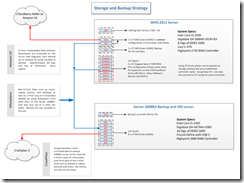
Great article, pcdoc, and the speed, very impressive, so glad you took the time to share this detailed write up!
Thanks. So far it has been running great.
Will be curious to hear if your daily WHS 2011 PC backups go any faster, with all this raw speed for your storage subsystem. Strangely, I suspect the backups won’t be significantly faster, based on some of my own testing, but curious if you also witness this odd behavior (which hints the bottleneck is elsewhere).
I have not changed the drive I am backing up to so the speed did not change. I suspect though you would be right.
[…] Mike continues his 3TB HDD server upgrade […]