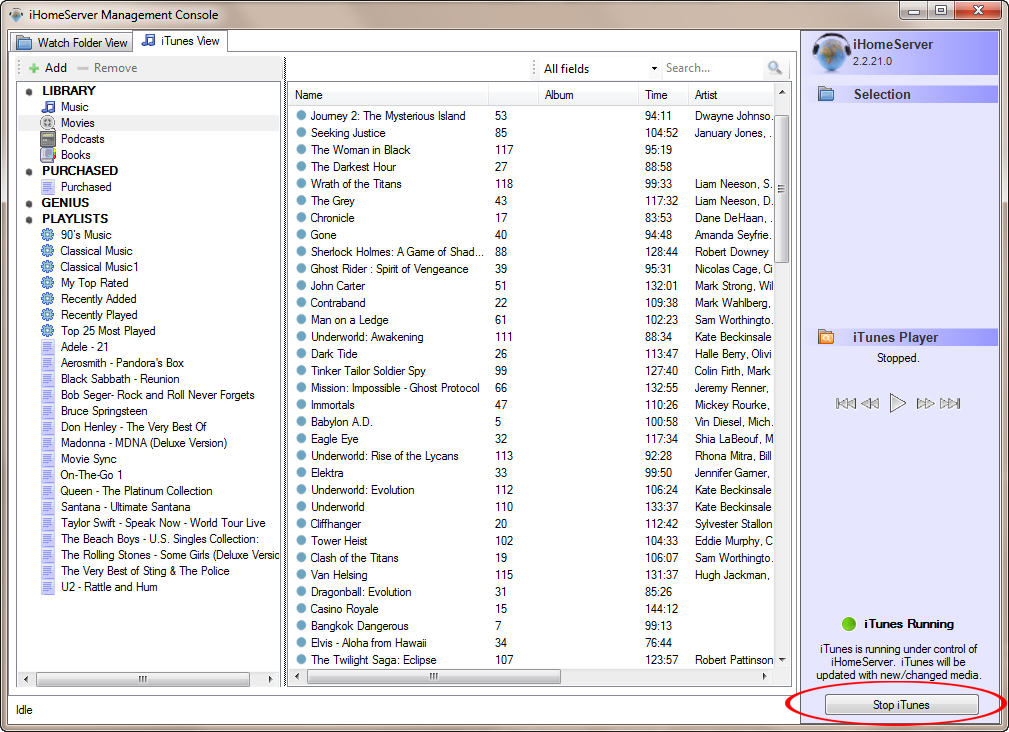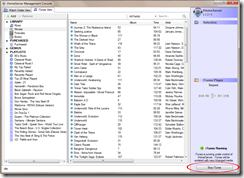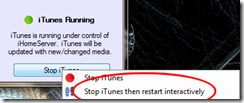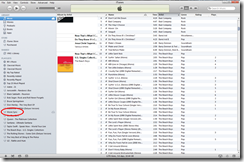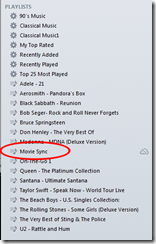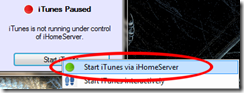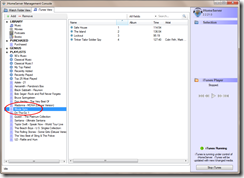As most who have read my posts know, I have been a fan of iHomeserver for quite some time. One of the challenges I had was how to manage movies properly. I have more than a 130 iPad movies in my collection and with an average size of about 1 Gig for each, there is no way to sync all of my movies on my device nor would I want to. Secondly, switching back and forth from the iHomeserver to iTunes is a hassle. Thanks to some recommendations from Ed at Bizmodeller (creator of iHomeserver), here is a real slick way of managing your movies (or other content). This also works great if you have multiple users and want to customize each person.
Open the iHomeserver Console and do the following:
1. Click on “Stop iTunes”, and select “Run iTunes interactively”.
2. Once iTunes is open, Create a new playlist in iTunes called “Movies Sync” (or anything else you want to call it). If you are setting up for multiple users, create them all now.
3. Drag a test movie into the playlist.
4. Go into your device’s synchronization settings
5. Modify the movies sync profile of your device so instead of syncing all movies, it only syncs those movies in the new playlist you created. Make sure that all the movies are unselected in the library and that you clear the check mark that says “automatically include”. Make sure that you select to include the new playlist that you created.
6. Sync, then quit iTunes interactively, and restart under iHomeServer.
Now you can drag and drop movies using the iHomeServer iTunes View interface into the playlist and on next sync your device will only contain those movies.
Hope that helps you get the most out of the software and a special thanks to Ed for his help.