I’m constantly looking for different ways to stream my media to my portable device. Recently while listening to the HomeServer Show podcast, I found out about a new program called Air Playit. For quite some time I’ve been using Air Video and have been very happy with it. It has done everything I asked it to do, but I am always looking for something a little better. I decided to give Air Playit a try and see how how it compares to what I am using. One of the big attractions for this is that both the the server and the application are free (vs $2.99 for Air Video) making it easy on the budget as well.
Server
The installation for this application is pretty straightforward. The first thing you do is to install the server application onto any PC/Sever that you want to use. Once installed, you can pull data from anywhere in the network.
CPU Resources
In terms of resources, I am running this from a VM machine. The CPU requirements for running this application are pretty small. As you can see from the graph below I’m only using 6-7% of the CPU from the VM machine to do normal streaming. If you stream Blu-ray to a lower resolution version for a 3G connection, the CPU requirements go up significantly. I used about 77% of the CPU from the VM in order to transcode the stream from full Blu-ray to a lower resolution suitable for a 3G connection. Playback buffered a bit when it started but once it got going it was stutter free. Compared to Air Video, it took a bit longer to start up but the playback performance was about equal.
iPad Application
As for the iPad application, the screenshots below show the various screens that give control over the configuration. The one strange thing is that you actually have to set up two (or more) different servers. One server for 3G/4G connection, and the other for local Wi-Fi local connections. It does not detect your connection type automatically like Air Video does.
Conclusion
In summary I found this application to be very good especially considering it is free. It doesn’t drive your CPU overly hard despite the fact that you can transcode Blu-ray video. It’s very tunable, flexible, and allows you to pull content from all over your network. It does not auto detect connections so you will have to manually create servers which is fairly straightforward. It is very configurable and if necessary, allows you to implement different user level access for things such as parental controls. The one complaint I have is the same as I have with Air Video and that is, when playing back a movie such as a Blu-ray film, you have to drill down to the M2TS file in order to playback the content. Once you do that works perfectly. One day someone will make an application that understands folders, but in the meantime all the major applications have the same issue. If you need a great way to stream your content to your portable device give this one a try as it supports Android and IOS. Overall it is certainly on par with Air Video in terms of performance and is far more configurable.
Visit their website. They have support for MAC, PC, IOS, and Android: http://www.airplayit.com/

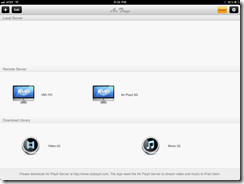


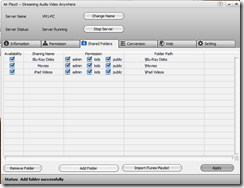
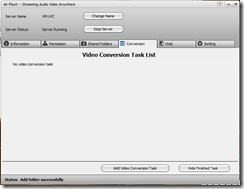
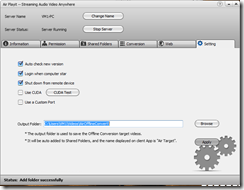
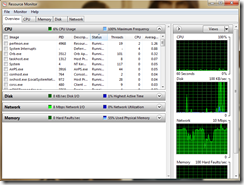
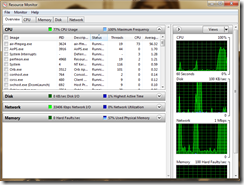

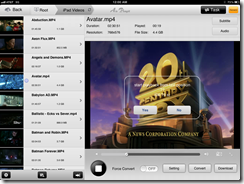


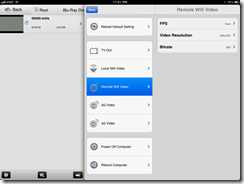



Pcdoc, how many virtual cores do you have setup on your hyper-v VM that is hosting Air Playit Server? I tried this application today with a Win 7 x86 hyper-v VM running 2 virtual cores and 1024 MB of RAM but it didn’t seen to work very well. Wasn’t sure where it was my Air Playit config or my VM settings. Thanks.
I usually setup 2-4 with about 2 Gigs of RAM. Programs like Air video and Air playit take quite a bit of power when they are transcoding. You should also make sure that you have the right settings on your client side.