Attached is a short video demonstration of ArcSoft Media Converter 7.5. It’s a very fast program that has support for Intel Quick Sync. I was very impressed with the performance especially on Blu-ray discs. It’s not perfect however and some of the Blu-ray disks did not convert. When it works it works fantastic, but when it stumbles on a codecs it doesn’t convert at all. In my experience with it about 20% of the movies did not convert and the balance worked perfectly out of the box. Installing third party codecs seemed to resolve all the issues I encountered and I was able to convert all the movies that I could not do before. As always, I get a bit nervous when installing codecs. Overall it was an awesome program worth the $39. Check out the video and give the 30 day free trial version a shot.
Arcsoft Media Converter 7.5
4 Comments
Comments are closed.

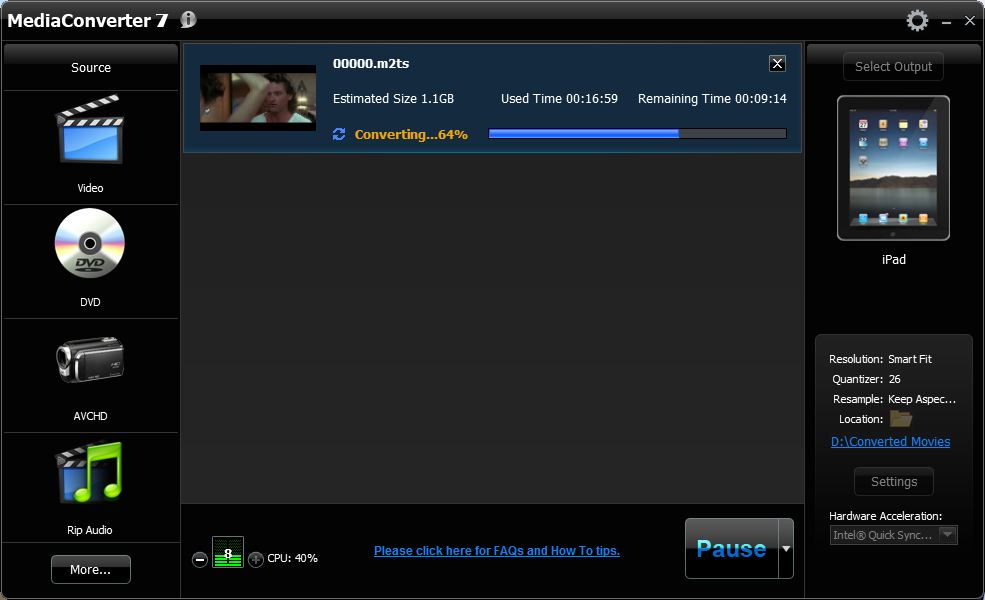
I tried transcoding a mission impossible blu ray, but media converter couldn’t open the msts file. I tried installing the k-lite mega code pack, but still no go. What code pack did you install to get that 20% to work.
I would love a solution that would let me convert my dvds to dvd quality mp4s, and my blu rays to blu ray quality mp4s. I was hoping that media converter was my answer, but I’m not too happy about needing to find 1 off solutions.
Michael,
Sorry to hear that it did not work. I have not had any issues since installing the pack. There are two other solutions that work very well but are very slow in comparison to the Arcsoft program. Handbrake which is a free solution does an excellent job and PavTube which also a phenomenal program. Both will work great but neither will take advantage of Qync Sync for accelerated transcoding.
Hmm it appears like your site ate my first comment (it was extremely long) so I guess I’ll just sum it up what I submitted and say, I’m thoroughly enjoying your blog. I too am an aspiring blog writer but I’m still new to everything. Do you have any suggestions for inexperienced blog writers? I’d certainly appreciate it.
Thank you. We are still learning, but I would start with a free wordpress blog, download valuable tools such as Microsofts Live Writer and photo galery and assemble your first blog. Tweet everything you do and everytime you update and start getting the word out. I will be adding an email form soon where you can post specific questions. Thanks for your comment.