Every once in a while you run into a product that you just blows you away. Not so much that it is technologically superior in every way, but rather because it builds on a great idea and makes it easier, better, and cheaper. The new Logitech Link is just one of those products.
Most HTPC/HT fans utilize some sort of universal remote, and for a family environment they are still the best choice. That said, there are times when you want something a bit different. Maybe because you want to add another setup in another room, or maybe you want a bit more visual control over your viewing experience, or maybe you don’t yet have a universal remote for your setup as they can be costly. If you fall into any of these categories and do not want to spend a fortune, then the Logitech Link is for you.
What is the Logitech Link?
For starters, lets define what the Logitech Link is. For lack of a better way to describe it, it is a universal remote for your Android, iPhone, or iPad. The link itself is an oval Wi-Fi controlled device, that receives a signal from your portable device via Wi-Fi, and using its built in IR technology, controls all your audio/video components without the need to run IR blasters or connections of any type to your components. As you can see from the picture below, the link is positioned on my entertainment center. Despite sending IR controls, it seems not to suffer from the traditional directional line of sight problems typical in remotes. It controls devices, that are to the left, right, below, as well as the TV itself which is behind and above the device. It comes with an additional IR sensor in the case you have a unique hook up or possible obstructions between devices. I did not have to use it and the device just worked out of the box. Actually, it performed faster and was more responsive than my Harmony One without concern of directionality. Your portable is sending all of the commands via Wi-Fi and the Link’s IR capabilities seem to much more robust than a traditional remote.
Setup and Configuration
The Link is a very simple device to setup. You plug it in to the USB port of your computer, go to “MyHarmony.com”, and run the setup wizard which walks you through your Wi-Fi setup, setting up your devices, and then setting up your activities. Once you have completed the Wi-Fi setup, you never have to hook the device up to the computer again unless a firmware upgrade is required in the future. All the changes are made via the Harmony web site, and changes are uploaded to the device through your Wi-Fi connection. This method makes it super easy to change and modify your configuration without having to drag it over to your computer.
The Apps, your remote to the world
Since I do not have an Android device, I can only show you the iPad and IPhone versions of the app. In a nut shell, the apps become your universal remote. You can control everything by an “activity” (those who use the Harmony remotes already know how about activities) as well as any device specific controls you need to send.
iPad App
This is the main screen you see when you launch the iPad app. As it works with virtually every TV provider, you are instantly taken to the guide data for your provider.
Taping the button in the upper right, launches the activities you have programmed in and allows you to select what you want to do.
The remote control itself is activity based and comes in on the right for your basic controls and if you need more options, you can swipe to left and you will get the full set of features.
iPhone version
The iPhone version is much the same but due to limited screen space, you do not get the live guide data when you go into the application, however the layout of the remote itself is somewhat easier to use especially with one hand.
Conclusion
In short, I love this thing. You get a full featured universal remote, ease of setup, and straight forward configuration. I was very surprised as how fast it responded and how well it controlled the devices. The only issue I had was the Apple TV. Although it worked fine when I first got it, it seemed to start behaving strangely after the recent Apple TV update on 10/14. With that exception, I had no issues with any other devices and it worked very well with Windows Media Center, my Onkyo receiver, Direct TV satellite box, and my Sony TV. All in all this is a great device if you are in need of a universal remote control and you do not want to spend a fortune seriously consider this device.
Pros
- Fast and responsive
- Positioning is very flexible
- Inexpensive for a full featured universal remote ($99 MRSP)
- Very easy to setup and configure
Cons
- Requires the use of your portable phone or tablet
- Limitation of 7 devices per Link (not an issue for most)
- Limited customizing of commands. You can learn custom commands but you can not remap keys and other customizing typically available in a dedicated remote.
- 10-14-11 update of Apple TV caused some anomalies when trying to use it for controlling the Apple TV. I am sure an update will resolve this.

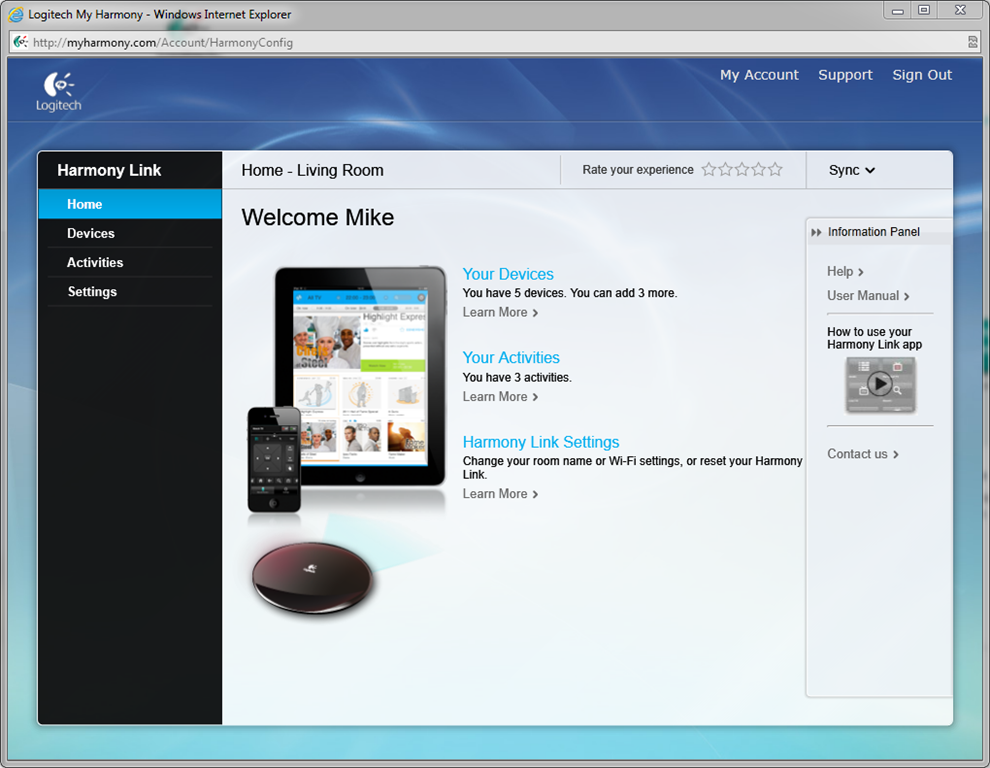

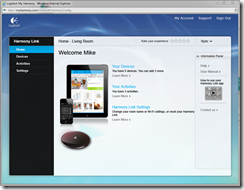




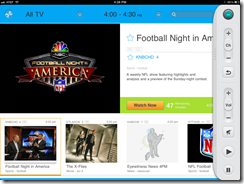



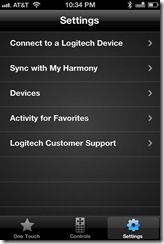



I’ll gear this review to 2 types of people: current Zune owners who are considering an upgrade, and people trying to decide between a Zune and an iPod. (There are other players worth considering out there, like the Sony Walkman X, but I hope this gives you enough info to make an informed decision of the Zune vs players other than the iPod line as well.)